Have you ever found yourself overwhelmed by managing customer relationships in your freelance business? If you’re nodding your head, you’re not alone. In a world where keeping track of clients, projects, and tasks can be overwhelming, a Freelance CRM Manager using tools like HubSpot or Salesforce might just be what you need. This article unpacks the role of a CRM Manager and delves into how integrating productivity tools like Notion or Trello, inspired by the Getting Things Done (GTD) methodology, can help you transform chaos into clarity.

Understanding the Role of a Freelance CRM Manager
As someone navigating the waters of freelance work, you’re more than just a service provider—you’re a relationship builder. Managing customer interactions effectively not only keeps your clients happy but also sustains your business. A Freelance CRM Manager is a professional who leverages CRM (Customer Relationship Management) systems such as HubSpot or Salesforce to streamline these interactions.
CRM systems are powerful databases that help you retain customer information, track potential leads, and coordinate marketing campaigns. As the freelance CRM manager, your responsibility extends to ensuring the system is utilized to its full potential, providing strategic insights and maintaining customer relationships.
Why You Need a CRM System
Think about it: can you easily recall each client’s preferences or where you last left off with a prospect? If this sounds daunting, a CRM system can save you hours of time and heaps of stress. These platforms serve as centralized hubs for all customer-related data. Here are a few reasons explaining why embracing CRM could be your game-changer:
- Centralization of Data: All your customer information, emails, call notes, and purchase history, are stored in one place.
- Enhanced Communication: Never miss an important email or forget a follow-up.
- Better Customer Experience: Personalize service using insights from customer interactions and make your clients feel valued.
- Sales Tracking: Monitor the progress of leads through your sales pipeline, helping you prioritize and close deals efficiently.
Exploring HubSpot and Salesforce for CRM Management
Among the myriad of CRM options, HubSpot and Salesforce are two giants that cater to different needs but share the same goal: fostering effective customer relationship management. Understanding the nuances between them is key to choosing the right fit for your freelance business.
HubSpot
HubSpot positions itself as an all-in-one solution, renowned for its user-friendly interface, making it ideal for freelancers and small businesses. With its suite of marketing, sales, and service tools, HubSpot streamlines customer interactions seamlessly.
Features of HubSpot
- Free CRM: Access basic CRM features without charge, which is excellent if you’re starting out.
- Integrations: Connect HubSpot with your favorite apps, from email platforms to social media channels.
- Automation Tools: Save time with automated workflows for tasks like email marketing or lead nurturing.
- Analytics: In-depth performance metrics at your fingertips to adapt your approach for better results.
Salesforce
Salesforce is another heavyweight in the CRM arena, known for its robust, scalable platform that suits growing businesses and enterprises. It’s a powerhouse full of integrations and customization options, albeit with a steeper learning curve.
Features of Salesforce
- Customization: Tailor the platform to match your business processes.
- AppExchange: Access thousands of apps to extend functionality, from invoicing tools to project management solutions.
- Advanced Analytics: Gain insights with their powerful reporting tools and dashboards.
- Cloud-Based: Access your CRM from anywhere, enhancing your flexibility and connectivity.

Managing Productivity with Notion, Trello, and GTD
Even with the perfect CRM in place, keeping track of your workload and managing time effectively is crucial. Here, productivity tools like Notion and Trello, influenced by David Allen’s Getting Things Done (GTD) methodology, come into play.
Notion: Your All-In-One Workspace
Notion offers a flexible, user-friendly workspace perfect for organizing everything from daily tasks to complex projects. It combines the best features of a note-taking app, database, task manager, and kanban board.
Key Features of Notion
- Databases: Anything from a simple to-do list to a comprehensive project tracker.
- Templates: Use customizable templates to set up meeting notes or client information pages.
- Integration: Embed links, videos, audio files, and images directly into your pages.
- Collaborative: Share pages with clients or team members to keep everyone on the same page.
Trello: A Visual Approach to Task Management
Trello stands out with its intuitive, visual interface using boards, lists, and cards to manage your work. It’s like having a virtual bulletin board that easily organizes and prioritizes your projects.
Key Features of Trello
- Kanban Boards: Ideal for visual learners, track your workload from start to finish.
- Power-Ups: Enhance Trello’s capability with integrations for apps like Slack and Google Drive.
- Customizable: Adapt the boards to your workflow, with labels, deadlines, and task checklists.
- Collaboration: Easily invite team members to join boards for collaborative project handling.

Integrating CRM and Productivity Tools with GTD
Melding CRM systems with productivity tools under the GTD methodology creates a powerhouse system for managing freelance business workflows smoothly. While CRMs focus on managing relationships and streamlining client communications, productivity tools help organize your daily tasks and larger projects.
The GTD Methodology in Action
The GTD approach aims to take that mental chaos out of your head and put it into a systemized plan. Here’s how you can incorporate GTD principles:
- Capture: Collect everything that demands your attention. Use tools like Notion to note down ideas, tasks, and commitments.
- Clarify: Process what each item means and decide the next steps.
- Organize: Cordially place tasks into the desired system (like a Trello board or Notion database).
- Reflect: Frequently review your lists to remain determined and updated.
- Engage: Focus on executing what you have planned.
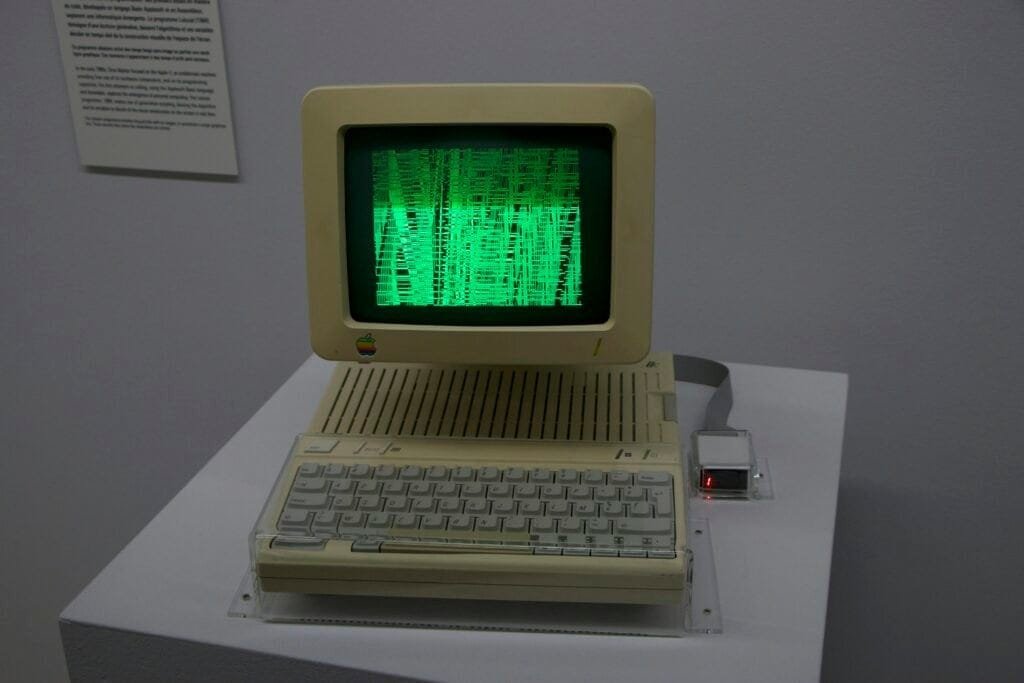
Practical Tips to Get You Started
- Identify Your Needs: Before diving into choosing tools, assess which features are indispensable for your business.
- Start Small: Don’t overwhelm yourself. Start with basic features and add more as you get familiar.
- Integrate and Automate: Look for ways to automate tasks like reminders and follow-ups.
- Regular Review: Set aside time to review your systems weekly and make necessary adjustments.
- Seek Training: Leverage online tutorials and forums to gain insights and expert tips.

Conclusion
In essence, the art of balancing customer relationships and productivity as a freelancer is no small feat. As you refine your skills as a Freelance CRM Manager with the right blend of tools like HubSpot, Salesforce, Notion, and Trello, while adopting the GTD methodology, you’ll transform your workflow and boost your efficiency. Approaching each day with clarity and purpose, you stand poised to not only satisfy your clients but also achieve the sustainable growth you envision for your business.
So, what’s your next move? Integrate these tools, and take your freelance career to new heights with a refined blend of organization and relationship management. You’ll probably find yourself wondering how you ever managed without them.
