Have you thought about what the first step looks like to become a successful freelance UX/UI designer?
How Do I Break Into Freelance UX/UI Design?
If you’re asking this, you’re already on the right path because you care about process and outcomes. This article walks you through practical steps, tools, pricing, client acquisition, and day-to-day practices so you can begin and grow your freelance UX/UI career.
What Is Freelance UX/UI Design?
Freelance UX/UI design combines user experience (UX) practices—like research, information architecture, and usability—with user interface (UI) design—the visual and interactive parts of a product. As a freelancer, you’ll be responsible not only for design execution but also for client communication, project scoping, and often some business administration.
Differences Between UX and UI
UX focuses on how a product works and how users feel when interacting with it; it includes research, flows, and testing. UI focuses on visual language, layout, interactions, and the aesthetics that make an experience pleasing and easy to use.
Skills You Must Master
To be effective and marketable, you’ll need a mix of technical, creative, and business skills. Strengthening these areas will make you more confident and let you charge higher rates.
Interaction Design and UX Fundamentals
You should understand user research, journey mapping, wireframing, prototyping, and usability testing. These skills let you create solutions that actually solve user problems rather than just looking good.
Visual Design and UI Principles
You need to know typography, color systems, spacing, layout, and visual hierarchy. Mastering these principles makes your interfaces readable, consistent, and delightful.
User Research and Testing
Learning how to run interviews, usability tests, and analyze qualitative data will set you apart. You’ll be able to justify design decisions with evidence, which clients appreciate.
Prototyping and Design Tools
You should be comfortable using Figma, Sketch, Adobe XD, or other modern tools for wireframes and hi-fi prototypes. Interactive prototypes help clients and users experience behavior before development.
Communication, Sales, and Business Skills
Freelancing requires client discovery, proposals, negotiation, and clear communication. Good soft skills keep projects on track and reduce misunderstandings.

Tools You’ll Use
Working efficiently depends on the tools you choose and how you use them. Pick a core set and master them, then add complementary tools as needed.
| Category | Recommended Tools | Why it helps |
|---|---|---|
| UI/Prototyping | Figma, Sketch, Adobe XD | Create wireframes, hi-fi mockups, and interactive prototypes |
| Vector & Illustration | Figma, Illustrator | For icons and vector assets |
| Collaboration | Miro, FigJam, Notion | Brainstorming, whiteboarding, and documentation |
| Handoff | Zeplin, Figma Inspect, Abstract | Smooth developer handoff and version control |
| Usability Testing | Maze, Lookback, UserTesting | Running tests and collecting user feedback |
| Analytics & Research | Hotjar, Google Analytics, Airtable | Validate patterns with data and manage research notes |
| Project Management | Asana, Trello, ClickUp | Track tasks, deadlines, and deliverables |
| Contracts & Payments | HelloSign, PandaDoc, Stripe, PayPal | Legal agreements and payment processing |
Build a Portfolio That Gets Clients
Your portfolio is your primary sales tool as a freelancer; it shows how you think and what you deliver. Make it easy for potential clients to understand your process and the outcomes you created.
What to Include in a Case Study
Each case study should tell a story: problem, research, approach, design choices, iterations, testing, and results. Include visuals, metrics, and the role you played so clients know what to expect when hiring you.
Portfolio Structure That Converts
Organize your portfolio with a landing page, case studies, services offered, testimonials, and contact details. Make your value proposition clear so visitors can immediately tell whether you’re a fit.
| Section | Purpose |
|---|---|
| Hero & Pitch | Clarifies who you are and what you do in one sentence |
| Selected Case Studies | Thumbnail previews leading to deep dives |
| Services & Rates | Tell clients what you offer and typical budgets |
| About & Process | Humanize yourself and explain how you work |
| Contact & CTA | Make it super easy for clients to reach you |

Crafting Your First Case Studies
If you have fewer projects, quality matters more than quantity. Well-documented case studies showing your process are more persuasive than many shallow projects.
Selecting Projects to Showcase
Start with 3–6 strong case studies that highlight different skills (e.g., mobile app, web app, redesign). Prioritize projects where you can show measurable impact or clear learning outcomes.
Writing a Case Study Structure
Follow a consistent format: Context → Problem → Research → Solution → Outcome → Reflections. Use screenshots or prototypes to illustrate stages and include metrics when possible.
Presenting Work If You Have No Paid Projects
Use personal projects, volunteer work, redesigns of existing products, or speculative concepts. Frame these as learning experiments with clear goals, constraints, and outcomes to show thinking and process.
Finding Your First Clients
Finding initial clients often takes more time than the design work itself, so be deliberate and persistent. Use a mix of platforms, direct outreach, and networking to diversify lead sources.
Platforms and Marketplaces
Marketplaces can provide leads but are often price-competitive; use them strategically to build reviews and early experience. Below is a quick reference for common platforms.
| Platform | Best for | Pros | Cons |
|---|---|---|---|
| Upwork | Broad freelance work | Lots of jobs, accessible | High competition, fees |
| Fiverr | Quick small gigs | Fast client acquisition | Low prices expected |
| Toptal | High-end clients | Higher rates, vetted talent | Hard to get through screening |
| Dribbble/Behance | Portfolio discovery | Design-focused audience | Not a steady source of leads |
| Professional outreach | Direct client relationships | Requires consistent effort | |
| AngelList | Startups | Product-focused gigs | Variable budgets |
Networking and Outreach
Real relationships beat cold applications over time, so invest in genuine contact building. Attend local meetups, online groups, and talk to people in adjacent roles (PMs, devs, founders).
Cold Email Template
You can use short, personalized emails to introduce yourself and propose value. Keep the message client-focused: mention a specific problem you can solve and a concise call to action.
Sample template (shorten and personalize for each client): “Hi [Name], I saw [product/site] and noticed [specific issue]. I specialize in [service] and have helped similar teams improve [metric or goal]. Would you be open to a 15-minute call so I can share a quick idea that could help?”

Pricing and Contracts
Good pricing protects you from underwork and helps you build sustainable income. Clear contracts set expectations and reduce disputes.
How to Set Your Rates
Start by deciding whether you want hourly, project-based, or value-based pricing. Consider your experience, the market, and client budget—don’t undersell your value especially once you have proven outcomes.
| Experience Level | Typical Rate (USD/hour) | Typical Project Price |
|---|---|---|
| Beginner | $20–$50 | $500–$2,500 |
| Intermediate | $50–$120 | $2,500–$8,000 |
| Senior/Expert | $120–$250+ | $8,000–$50,000+ |
Rates vary by geography and client type—agency or enterprise clients typically pay more than startups.
Pricing Models
Hourly: Good for small tasks or uncertain scopes. Fixed-price: Best for well-defined projects with clear deliverables. Retainers: Effective for ongoing design needs and stable income. Value-based: Charge based on the impact you deliver rather than hours.
Contracts and Legal Essentials
Always use a written contract that defines scope, timeline, payment schedule, revisions, IP rights, termination, and confidentiality. A basic contract reduces risk; standard clauses cover deposits and late fees.
Checklist:
- Scope & deliverables
- Timeline and milestones
- Payment terms (deposit, installments, final)
- Revisions included and extra fees
- Intellectual property transfer terms
- Cancellation and dispute resolution
- Confidentiality / NDA if needed
Workflow and Deliverables
Having a reproducible workflow keeps you efficient and predictable. Clients appreciate clarity about what they’ll receive and when.
Typical UX/UI Process
Most projects follow a phased approach: discovery, research, concepting, design, prototyping, testing, and handoff. You can adapt the process to project size and budget, but transparency about steps and timelines is key.
Standard Deliverables and Handoff
Deliverables typically include research summaries, user flows, wireframes, hi-fi mockups, interactive prototypes, and a design system or style guide. Provide developers with assets, specs, and guidelines to reduce rework.
| Deliverable | Description |
|---|---|
| Project brief | Summary of goals, KPIs, and constraints |
| Research report | Findings, personas, pain points |
| User flows & IA | Maps of user journeys and content structure |
| Wireframes | Low-fidelity layouts for structure |
| Hi-fi mockups | Pixel-accurate screens and visuals |
| Interactive prototype | Clickable demo for testing |
| Design system | Components, tokens, and documentation |
| Handoff package | Assets, specs, and developer notes |
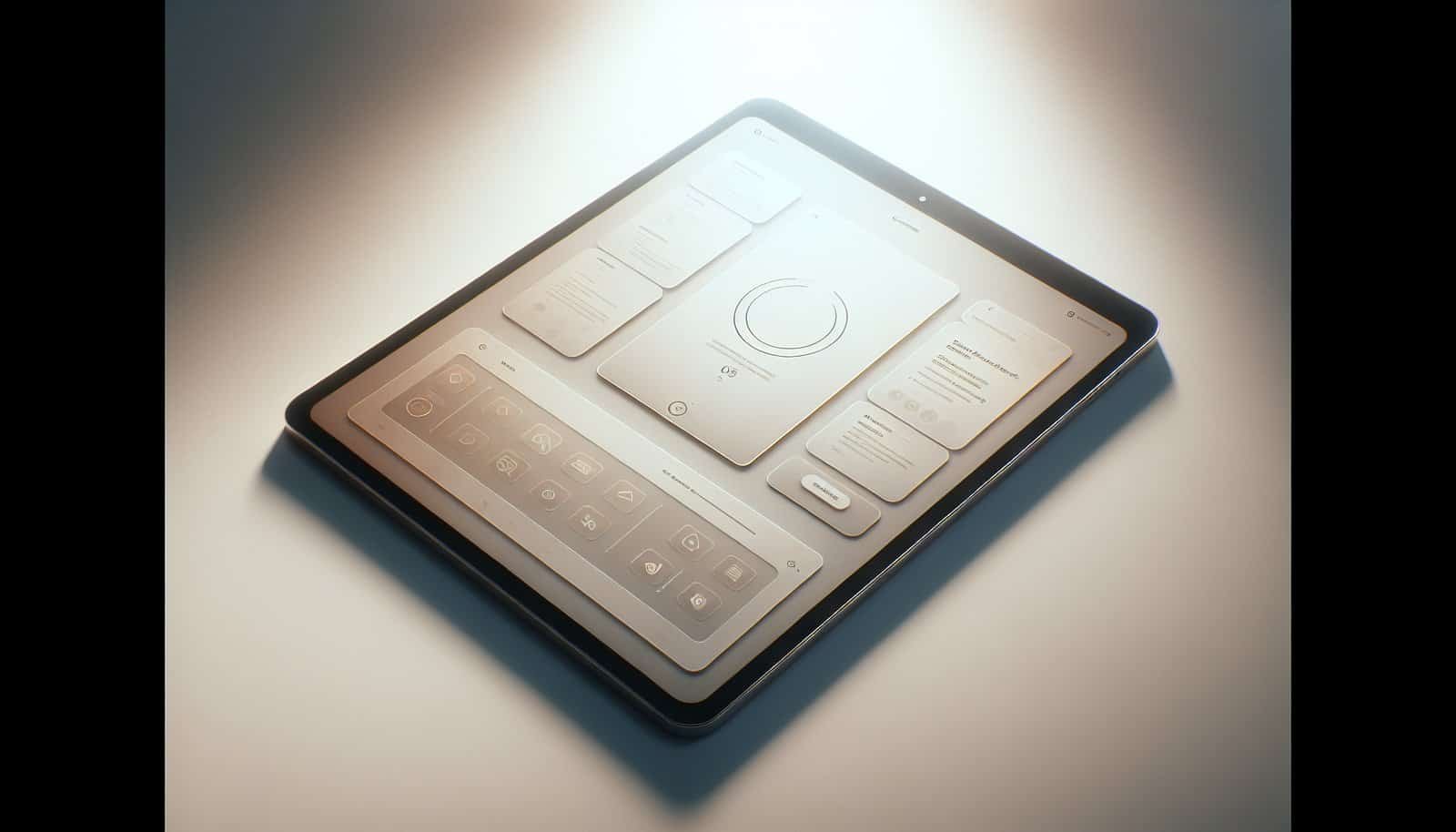
Managing Projects and Clients
Effective project management keeps you sane and clients happy. Use checklists, templates, and clear communication rhythms.
Onboarding Checklist
A strong onboarding sets expectations from day one: contract signed, deposit paid, kickoff meeting scheduled, access to necessary tools provided, and goals confirmed. Use an onboarding document to collect client info and align on timelines.
Communication and Feedback Loops
Schedule regular check-ins and be explicit about how and when feedback will be given. Use Figma comments, shared Notion docs, and clear review rounds to avoid confusion.
Handling Scope Creep
Prevent scope creep by defining scope and revision rounds in your contract. If the client requests more work, issue a change order or estimate additional costs before continuing.
Tips to manage scope creep:
- Define a clear revision limit
- Use a change request template
- Reconfirm priorities if timelines shift
- Log additional client requests in a shared tracker
Growing Your Freelance Business
Scaling requires systems, marketing, and sometimes delegation. Decide whether you want a solo practice, a boutique studio, or to transition into an agency.
Specialize or Generalize?
Generalists can take more types of work but specialists can charge premium rates for focused expertise. Consider a niche—like SaaS onboarding, healthcare UX, or e-commerce UI—to stand out in a crowded market.
Marketing and Personal Brand
Consistent content—case studies, microblogs, talks, or tutorials—builds credibility over time. Use LinkedIn, Twitter/X, Medium, and design communities to share insight, not just finished work.
Scaling: Bringing on Contractors and Agencies
When you consistently have more work than you can handle, hire contractors or partner with developers, copywriters, or other designers. Create contractor agreements and an onboarding template to keep quality consistent.

Common Mistakes to Avoid
Knowing common pitfalls prevents frustration and wasted time. Learn from others to accelerate your progress.
- Underpricing to win work, then burning out.
- Overcommitting without considering admin time.
- Showing only final screens in portfolio without process.
- Not getting contracts or written approvals.
- Ignoring feedback from developers during handoff.
Continuous Learning and Career Progression
UX and UI fields evolve quickly, so an ongoing learning habit is essential. Plan learning goals around areas that increase your value.
Ways to keep learning:
- Follow reputable blogs and newsletters
- Take specialized courses (research, animation, accessibility)
- Read books on psychology and product strategy
- Conduct user tests regularly to sharpen research skills
- Contribute to open-source or community design systems for exposure
Sample 3-Month Plan to Get Started
A structured plan helps you move from beginner to market-ready with measurable milestones. Commit a few focused hours daily and track progress.
| Month | Focus | Weekly Goals |
|---|---|---|
| Month 1 | Foundations & Tools | Learn Figma basics, create 2 wireframe exercises, set up portfolio site |
| Month 2 | Projects & Case Studies | Complete 2 case studies (real or speculative), run basic usability tests, collect testimonials |
| Month 3 | Client Outreach & Pitching | Launch profiles on 2 platforms, send 30 personalized outreach messages, aim for 2 discovery calls |
Frequently Asked Questions
Short answers to common freelancing questions to help you make quick decisions.
Q: How long until I can earn a stable income? A: It varies, but many designers secure steady freelance income in 3–12 months if they consistently market themselves and refine their portfolio. Your niche, pricing, and outreach intensity will accelerate or slow this timeline.
Q: Do I need formal education or a degree? A: A degree helps but is not required—strong portfolio work and demonstrable outcomes matter more. Employers and clients want evidence of your ability to solve problems.
Q: How should I handle taxes and accounting? A: Use simple invoicing and accounting tools, keep separate business accounts, and set aside a portion of income for taxes. Consult a local accountant to ensure compliance and optimize deductions.
Q: Should I work with startups or agencies first? A: Startups often offer diverse responsibilities and speed, but agencies can provide steadier workflows and mentorship. Choose based on your learning goals and income needs.
Q: How do I keep getting clients once I have a few? A: Ask for referrals, request testimonials, maintain a content rhythm, and keep in touch with past clients. Repeat business and referrals make freelancing sustainable.
Final Steps and Encouragement
Now that you have a roadmap, pick two immediate actions: either finish a portfolio case study or reach out to ten potential clients. Be patient with learning curves—every project will teach you something valuable and build your reputation.
