Imagine a world where cherished memories are transformed into stunning digital creations with just a few clicks. “Digital Scrapbooking Design” is your ticket to this enchanting realm, where creativity knows no bounds. Delve into the art of preserving your precious moments with the convenience of modern technology. From beautiful digital templates to an array of customizable elements, this article unveils the magic that digital scrapbooking holds. Discover how this innovative approach breathes new life into your memories and paints them in vibrant hues, capturing the essence of your most cherished experiences. Step into the world of “Digital Scrapbooking Design” and unlock the endless possibilities that await you.

Getting Started with Digital Scrapbooking
Understanding the Basics of Digital Scrapbooking
If you’re new to digital scrapbooking, it’s essential to understand the basics. Digital scrapbooking is a creative way to preserve and showcase your precious memories using digital tools. Instead of traditional paper and glue, you use software to create stunning layouts and designs. This allows you to easily customize your pages, experiment with different elements, and make changes as you go. With digital scrapbooking, the possibilities are endless!
Choosing the Right Software for Digital Scrapbooking
Choosing the right software is crucial for a successful digital scrapbooking experience. There are several popular options available, each with its own unique features and learning curve. Some popular choices include Adobe Photoshop, Adobe Photoshop Elements, and Corel PaintShop Pro. These software programs provide powerful editing tools, filters, and effects that allow you to enhance your photos and create beautiful layouts. Consider your budget, skill level, and specific needs when selecting the software that is right for you.
Exploring Different Digital Scrapbooking Techniques
Digital scrapbooking offers a wide range of techniques to create unique and eye-catching designs. One popular technique is blending, where you mix different elements, photos, and backgrounds seamlessly to create a cohesive look. Another technique is clustering, where you group related items together to create visual interest and depth. Experiment with techniques like layering, shadowing, and resizing to add depth and dimension to your layouts. The more you explore and experiment, the more you’ll discover your unique style and creative possibilities.
Choosing and Organizing Photos for Digital Scrapbooking
Selecting and Sorting Your Photos
Before diving into your digital scrapbooking project, spend some time selecting and sorting your photos. Go through your collection and choose the pictures that best represent the memories you want to showcase. Consider the theme or story you wish to tell and pick images that align with that narrative. Sorting your photos into different folders or albums based on events, people, or locations will make it easier to find and use them in your projects.
Editing and Enhancing Your Photos
Once you have selected your photos, it’s time to edit and enhance them for your digital scrapbooking projects. Use photo editing software to adjust brightness, contrast, and color balance. Crop or resize photos to fit your layout’s dimensions or to focus on specific details. Experiment with filters or special effects to add a creative touch to your pictures. Remember, editing is meant to enhance the photos, not alter them completely. Aim for a natural and realistic look that complements your layouts.
Organizing Your Photos for Easy Access
To save time and make the digital scrapbooking process more efficient, organize your photos in a way that allows for easy access. Create a well-structured folder system on your computer to store and categorize your images. Consider using descriptive names or tags to quickly find specific photos when you need them. Keep your photo library organized and make regular backups to ensure your precious memories are safe and easily accessible for future projects.

Creating Layouts and Designs in Digital Scrapbooking
Selecting Backgrounds and Papers
Choosing the right backgrounds and papers is crucial for setting the tone and atmosphere of your digital scrapbooking layouts. Browse through the wide variety of digital scrapbooking kits available online or create your own custom backgrounds. Look for patterns, textures, or solid colors that complement the theme and vibe of your project. Remember to consider the contrast between the background and the elements you plan to add, ensuring they stand out and visually engage the viewer.
Adding and Positioning Elements
The key to creating visually appealing digital scrapbooking layouts is the strategic placement of elements. Elements can include embellishments like stickers, ribbons, buttons, or even hand-drawn doodles. Experiment with different arrangements to find a layout that works well with your photos and theme. Consider using grids, asymmetrical designs, or focusing on a single focal point to create balance and visual interest. Don’t be afraid to experiment and move elements around until you’re satisfied with the overall composition.
Experimenting with Different Fonts and Text Styles
Text is another essential element in digital scrapbooking layouts. It helps to tell your story, add captions, or provide context to your photos. Experiment with different fonts and text styles to find the ones that match the overall theme and mood of your project. Choose fonts that are easy to read and ensure the text doesn’t overpower the images. Additionally, consider adjusting the size, color, and opacity of the text to enhance its visibility while maintaining a cohesive design.
Adding Embellishments and Effects to Digital Scrapbooking Pages
Using Digital Stickers and Embellishments
Digital stickers and embellishments are a fun and versatile way to add extra flair to your digital scrapbooking pages. They come in various themes, such as flowers, buttons, tags, or arrows, and can easily be resized, rotated, or recolored to fit your design. Experiment with layering stickers or incorporating them into clusters for a more dynamic look. Digital embellishments are a great way to add personality and creativity to your layouts without the limitations of physical materials.
Adding Frames, Borders, and Borders
Frames, borders, and frames are fantastic ways to highlight your photos and draw attention to specific elements of your digital scrapbooking pages. Explore different styles and colors to find ones that complement your photos and enhance the overall design. Frames can be used to create a central focal point or to give a polished finish to your layout. Borders and frames can help separate sections or add a cohesive look to your pages. Don’t be afraid to experiment and try different combinations to see what works best for your individual style.
Applying Filters and Effects for a Creative Touch
Digital scrapbooking allows you to apply filters and effects to your photos and layouts, giving them a unique and creative touch. Experiment with various effects such as vintage, sepia, black and white, or selective color to achieve different moods and atmospheres. Filters can help unify the overall look of your pages and give them a cohesive feel. Be mindful not to overdo the effects, as they should enhance your designs rather than overwhelm them.

Creating Custom Digital Scrapbooking Templates
Understanding the Benefits of Using Templates
Using templates in digital scrapbooking can save you time and provide a starting point for your designs. Templates are pre-designed layouts that allow you to simply replace the placeholder elements with your own photos and text. They are a great resource for beginners or for when you’re feeling stuck creatively. Templates can also be a helpful tool for creating consistent designs or when you want to achieve a specific style or theme. Embrace the flexibility and convenience that templates offer in your digital scrapbooking journey.
Customizing and Personalizing Templates
While templates provide a solid foundation, it’s essential to personalize and customize them to make them your own. Replace the placeholder elements with your own photos and text. Experiment with different colors, patterns, and elements that align with your unique style and vision. Add your personal touch by incorporating meaningful quotes, journaling, or handwritten text. Don’t be afraid to make changes and adjustments to the template until it reflects your individual creativity and storytelling.
Saving and Reusing Templates for Future Projects
Once you’ve invested time and effort into customizing a template, save it for future projects. Create a dedicated folder on your computer to store your customized templates, so you can easily access them when needed. Having a library of personalized templates will speed up your digital scrapbooking process and provide consistency throughout your projects. Make sure to give descriptive names to your templates to quickly identify them in the future.
Digital Scrapbooking Tips and Tricks
Using Layers and Blending Modes for Depth
Layers and blending modes are powerful tools that can add depth and dimension to your digital scrapbooking pages. By layering elements, photos, and papers, you can create a sense of depth and make your layouts more visually engaging. Experiment with different blending modes, such as overlay, soft light, or multiply, to achieve various effects and enhance the overall look. Play around with layer opacity and blending options until you achieve the desired result.
Utilizing Brushes and Stamps for Artistic Effects
Brushes and stamps are popular tools in digital scrapbooking that allow you to add artistic effects and textures to your designs. Brushes can be used to create hand-drawn elements, paint strokes, or patterns, while stamps can add predefined shapes or images. Embrace these digital tools to enhance your backgrounds, create unique borders, or add intricate details to your layouts. Explore different styles and experiment with various brushes and stamps to unleash your creativity.
Exploring Advanced Techniques for Professional Designs
Once you feel comfortable with the basics of digital scrapbooking, it’s time to explore more advanced techniques. Dive into tutorials or online classes to learn advanced editing skills, techniques, and workflows. Discover new features in your software and experiment with advanced effects or filters. Mastering advanced techniques will take your digital scrapbooking to the next level and allow you to create professional-looking designs that truly stand out.
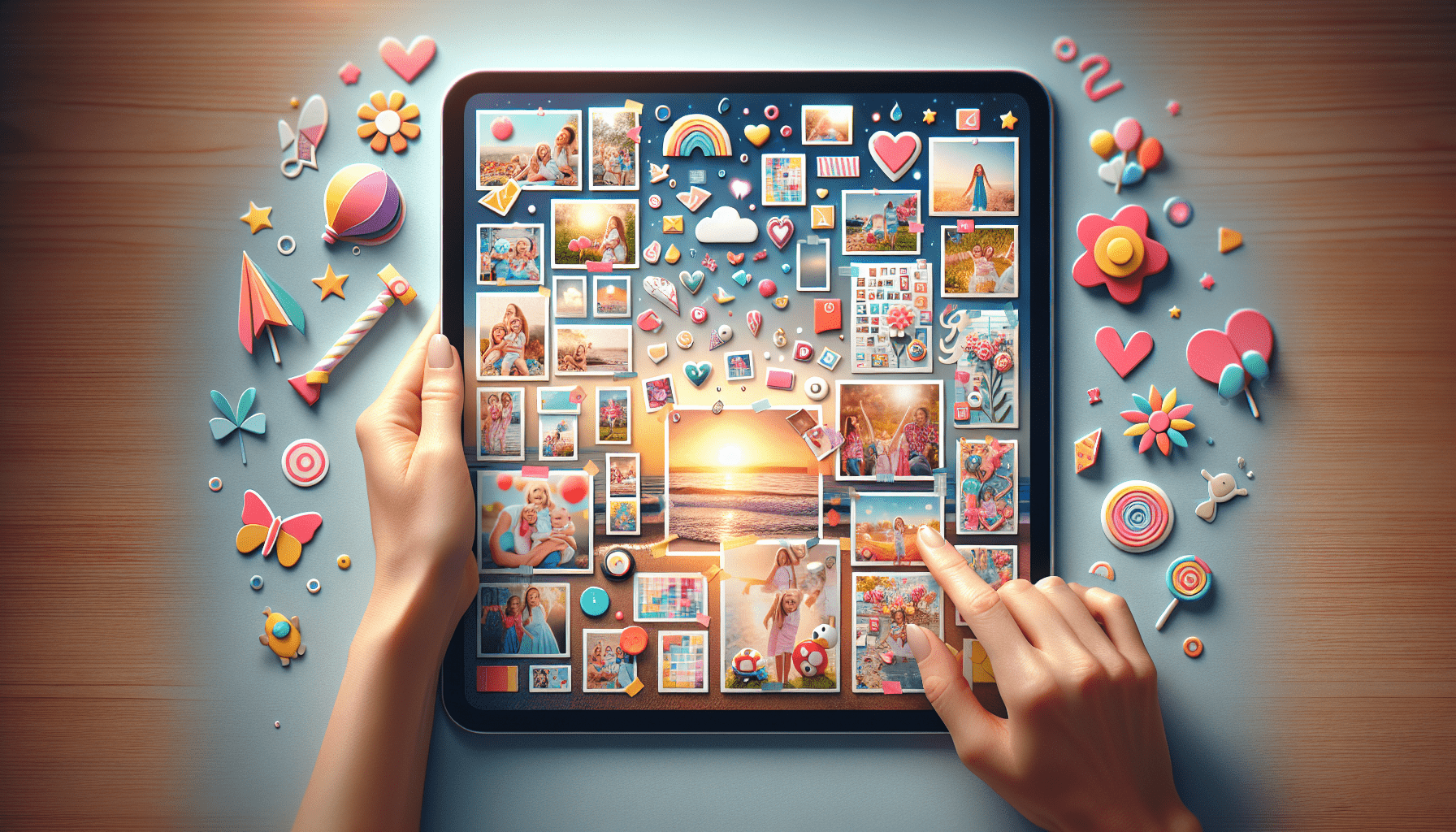
Sharing and Printing Your Digital Scrapbook
Choosing the Right Format for Sharing
Once you’ve completed your digital scrapbook, it’s time to share your creations with others. Consider the format that works best for your intended audience. If you want to share your work online, consider exporting your layouts as high-quality images or creating a digital slideshow or album. If you prefer a physical copy, you can choose to print your layouts and create a physical scrapbook. There are also options to share your work through social media platforms or online scrapbooking communities.
Creating Digital Slideshows and Albums
Digital slideshows and albums are a fantastic way to showcase your digital scrapbooking projects. They can be easily shared with friends and family or displayed at special events and occasions. Many digital scrapbooking software programs offer features to create interactive slideshows or albums with added music, transitions, and captions. Take advantage of these features to bring your layouts to life and engage your audience in a dynamic and immersive experience.
Printing Your Digital Scrapbook for a Physical Copy
For those who prefer a physical copy, printing your digital scrapbook allows you to bring your creations to life in a tangible way. Choose a reputable and reliable printing service that offers high-quality prints and a variety of options, such as different paper types or binding styles. Consider the size and orientation of your layouts and ensure they fit well within the chosen printing format. Be mindful of image resolution and color accuracy to achieve the best possible result.
Inspiration and Ideas for Digital Scrapbooking Designs
Exploring Different Themes and Styles
When it comes to digital scrapbooking, the possibilities are endless in terms of themes and styles. Whether you’re drawn to classic elegance, whimsical designs, or modern minimalism, there is a theme and style that will speak to you. Explore different themes like travel, family, nature, or celebrations, and experiment with various styles, such as vintage, grunge, or clean and simple. Draw inspiration from your own interests, experiences, or current trends to create layouts that reflect your unique personality and storytelling.
Finding Inspiration from Other Digital Scrapbookers
Finding inspiration from other digital scrapbookers is a great way to spark creativity and discover new ideas. Join online communities or forums dedicated to digital scrapbooking and engage with fellow enthusiasts. Browse through online galleries or follow digital scrapbookers on social media platforms to see their layouts and learn about their techniques. Don’t be afraid to ask questions, seek feedback, or participate in challenges to improve your skills and broaden your horizons.
Trying Out Creative Challenges and Prompts
Sometimes it can be challenging to come up with new ideas or break out of a creative rut. Engaging in creative challenges and prompts can help overcome this hurdle. Participate in online challenges where a specific theme, color palette, or technique is provided, sparking your creativity in unexpected ways. Prompts can serve as a starting point when you feel stuck or uninspired. Embrace the challenge and explore new possibilities for your digital scrapbooking designs.
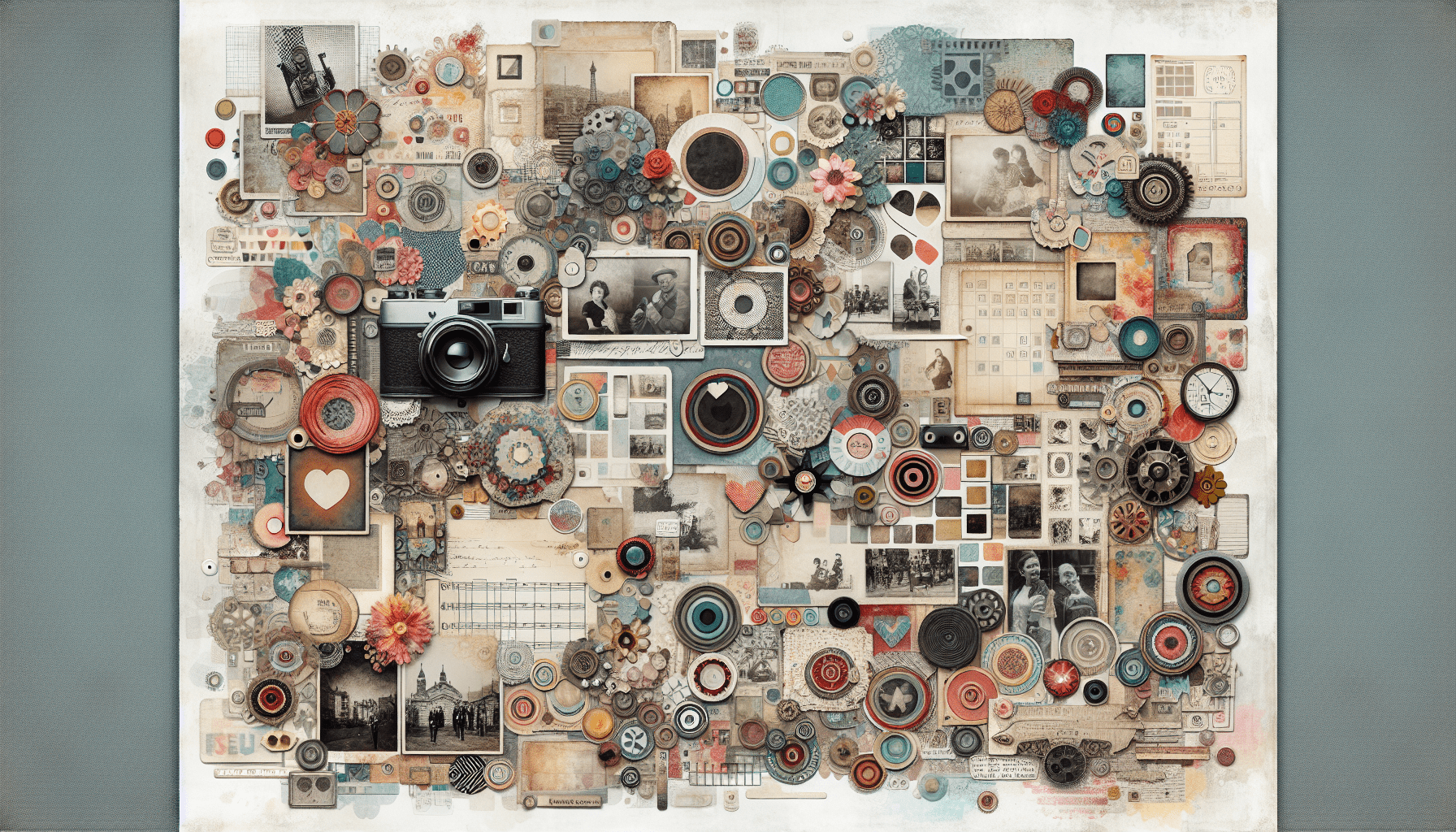
Troubleshooting Common Issues in Digital Scrapbooking
Dealing with File Compatibility Problems
File compatibility issues can be frustrating when working with different software programs or sharing projects with others. Ensure that you save your digital scrapbooking projects in a widely compatible file format, such as JPEG or PNG. When working with multiple software programs, be aware of any limitations or restrictions when exporting or importing files. Regularly update your software to stay current with the latest file formats and compatibility improvements.
Solving Software and Technical Glitches
Like any digital endeavor, digital scrapbooking can sometimes come with software and technical glitches. If you encounter crashes, slow performance, or unexpected errors, try restarting your computer or updating your software to the latest version. Save your progress frequently to avoid losing any work. Familiarize yourself with online resources, software forums, or customer support to troubleshoot specific issues or seek assistance when needed. Remember to be patient and persistent, as technical glitches are normal in digital workflows.
Troubleshooting Printing and Quality Issues
When printing your digital scrapbooking layouts, you may encounter issues with color accuracy, resolution, or paper quality. Ensure that your images have a high enough resolution for printing, typically 300 DPI (dots per inch) or higher. Calibrate your monitor to ensure color accuracy between your screen and the final print. Choose high-quality paper and consider a test print before committing to a larger batch. If you’re experiencing issues, consult with a printing professional or the printing service’s customer support for guidance.
Keeping Up with Digital Scrapbooking Trends
Following Influential Digital Scrapbookers
To stay up to date with the latest trends and techniques, follow influential digital scrapbookers. Many talented artists and designers share their knowledge, tips, and inspiration through blogs, social media, or online tutorials. Engage with their content, attend webinars or workshops, and learn from their experiences. By staying connected with the digital scrapbooking community, you’ll continuously expand your skills and creativity.
Staying Updated with New Software and Tools
The digital scrapbooking landscape continues to evolve, with new software and tools regularly hitting the market. Stay updated with the latest releases, features, and improvements in digital scrapbooking software. Explore new plugins, brushes, or templates that can enhance your digital scrapbooking workflow. Take advantage of free trials or demos to test out new software or tools before making a purchase. Embrace these innovations to push the boundaries of your digital scrapbooking projects.
Exploring Emerging Design Styles and Techniques
Design styles and techniques are ever-evolving in the digital scrapbooking world. Keep an eye out for emerging trends and explore new design styles that resonate with you. Follow design blogs, attend design conferences or workshops, or participate in online communities to stay informed about the latest trends. Don’t be afraid to step out of your comfort zone and experiment with new styles and techniques. Continuously challenging yourself will keep your digital scrapbooking designs fresh and exciting.
In conclusion, getting started with digital scrapbooking opens a world of creative possibilities. Understanding the basics, choosing the right software, and exploring different techniques are essential to embark on this journey. Carefully selecting and organizing photos, creating layouts and designs, and adding embellishments and effects will bring your digital scrapbook pages to life. Troubleshooting common issues and staying updated with trends and inspiration will ensure a smooth and continuously rewarding digital scrapbooking experience. So grab your favorite photos, unleash your creativity, and start preserving and showcasing your precious memories with digital scrapbooking!
