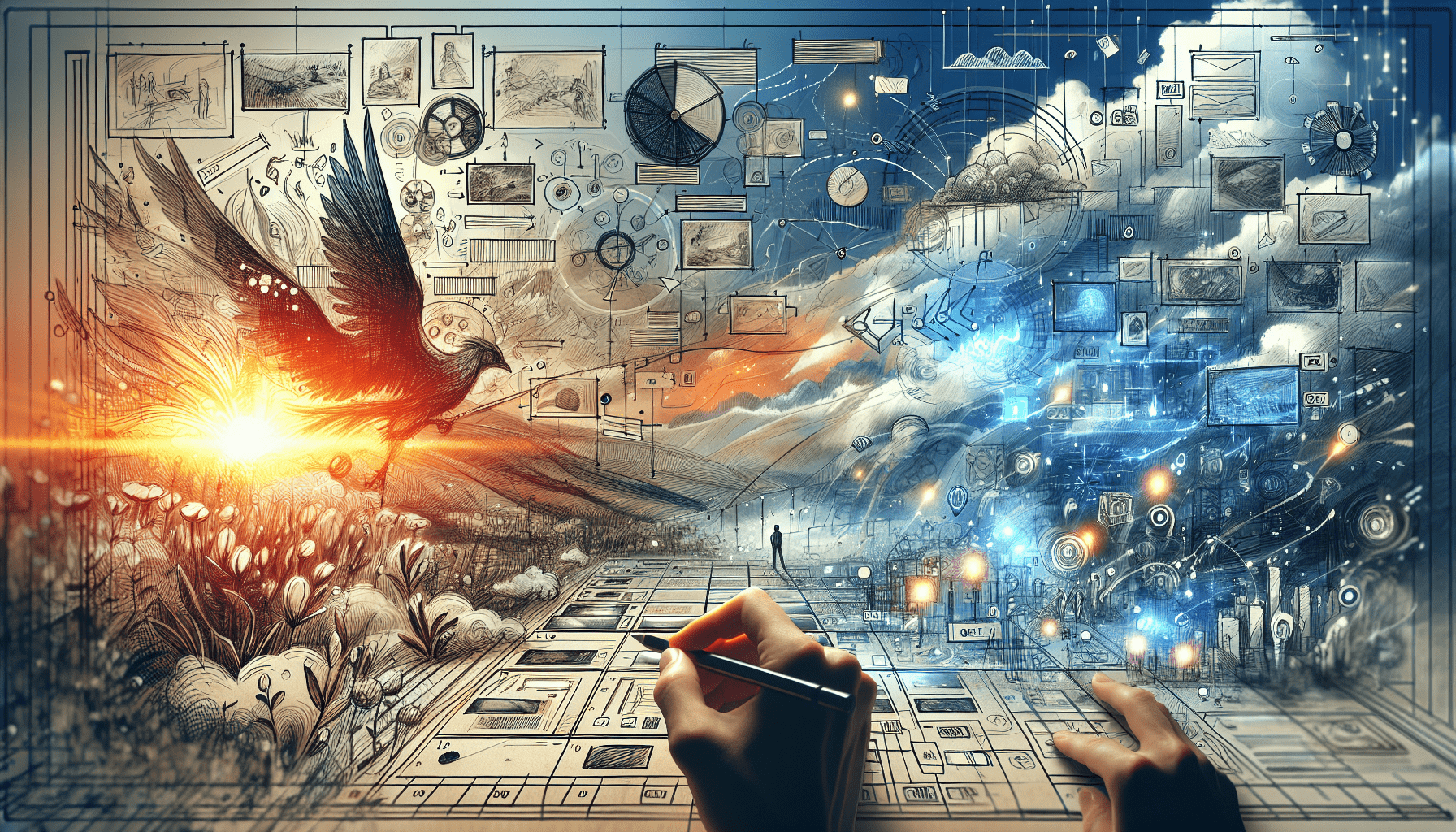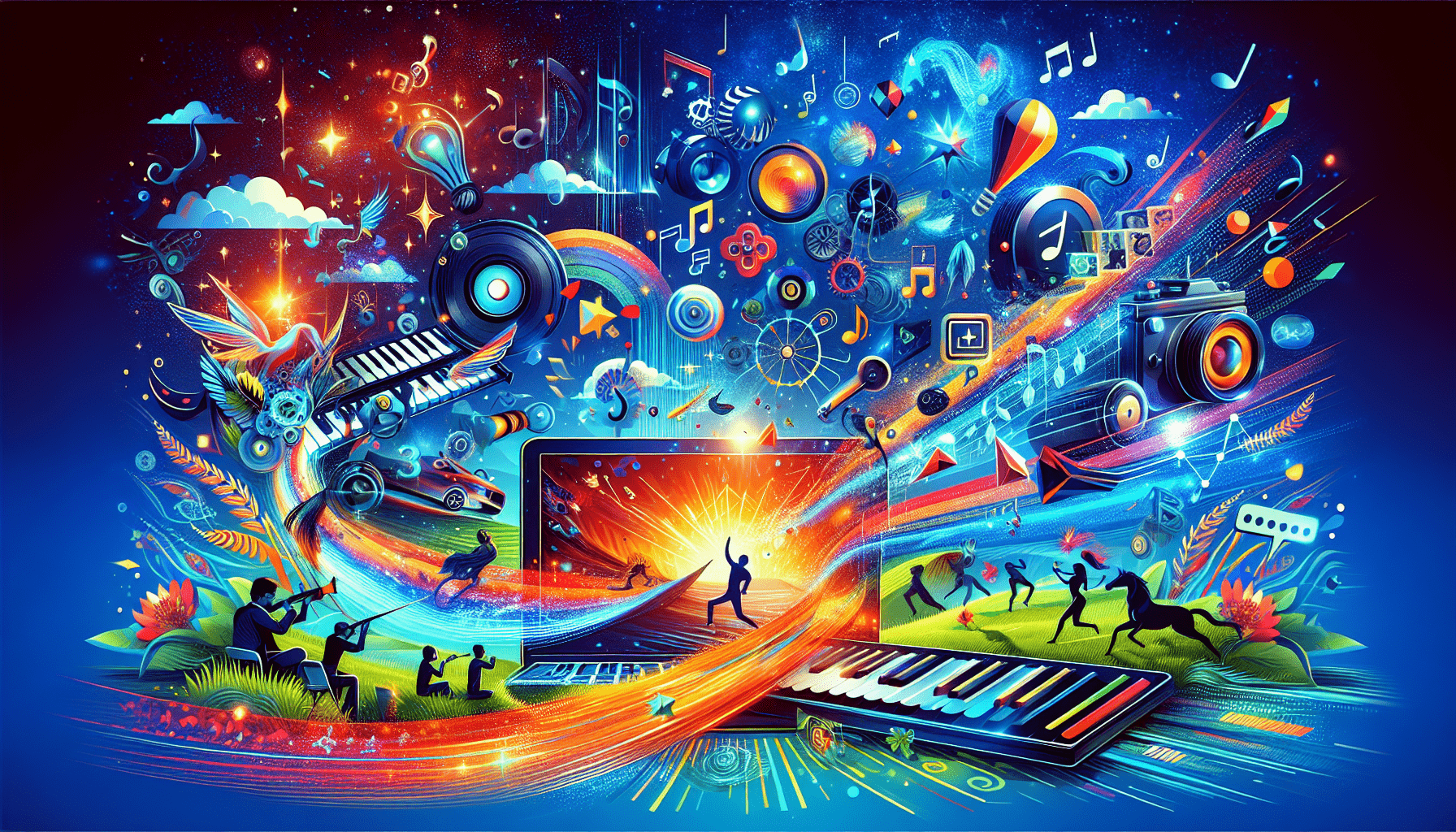Are you tired of traditional methods of storytelling? Looking for a fresh and captivating way to engage your audience? Look no further than interactive storyboard design! This innovative approach allows you to create immersive experiences that captivate your audience and bring your stories to life. By incorporating interactive elements such as animations, sound effects, and clickable elements, you can now take your storytelling to a whole new level. Get ready to unleash your creativity and leave your audience begging for more with interactive storyboard design.
What is Interactive Storyboard Design?
Interactive Storyboard Design refers to the process of creating a visual representation of a story or narrative that incorporates interactive elements. It is a method used in various industries, such as eLearning, website design, marketing, and game design, to enhance collaboration, improve communication, save time and effort, and provide an interactive experience for users.
Definition
Interactive Storyboard Design is the creation of a visual and interactive representation of a story or narrative, incorporating elements such as visuals, interactive features, navigation controls, user feedback, and media integration. It allows for a collaborative and iterative process in designing and refining a story, and it provides an engaging and immersive experience for users.
Purpose
The purpose of Interactive Storyboard Design is to facilitate effective communication and collaboration in the storytelling process. It helps to visualize and iterate on ideas, explore different narrative possibilities, and engage the target audience through interactive elements. By incorporating interactive features, such as clickable buttons, animated transitions, and multimedia integration, it enhances user engagement and creates a memorable and impactful storytelling experience.
Benefits of Interactive Storyboard Design
Interactive Storyboard Design offers several benefits in various fields, including eLearning, website design, marketing, and game design.
Enhances Collaboration
Interactive Storyboard Design promotes collaboration among team members involved in the storytelling process. By providing a visual representation of the story, it allows for clearer communication and easier sharing of ideas. Collaborators can provide feedback, make suggestions, and propose changes directly on the storyboard, leading to a more cohesive and refined final product.
Improves Communication
Storytelling often involves complex ideas and concepts that can be challenging to convey through traditional means. Interactive Storyboard Design allows for clearer and more engaging communication by using interactive elements to enhance understanding and convey messages more effectively. Users can interact with the storyboard to experience the story firsthand, leading to better comprehension and engagement.
Saves Time and Effort
Creating an interactive storyboard can save time and effort compared to traditional methods of storytelling. It enables rapid prototyping and iteration, allowing for quick adjustments and refinements to the story. Instead of relying on lengthy documentation or written descriptions, an interactive storyboard provides a visual and interactive representation that can be easily shared, reviewed, and modified.
Allows for Iterative Process
Interactive Storyboard Design facilitates an iterative storytelling process, enabling continuous improvement and refinement. As the storyboard evolves, feedback from users and stakeholders can be incorporated, leading to a more compelling and effective story. By testing and refining the interaction design, the storyboard can be modified to create a more engaging and immersive experience.
Provides Interactive Experience
Incorporating interactive elements into the storyboard creates an engaging and immersive storytelling experience for users. By allowing users to navigate through the story, interact with clickable elements, and experience multimedia integration, the storyboard becomes more than just a static representation. It becomes an interactive and dynamic medium that captivates the audience and leaves a lasting impression.

Key Elements of Interactive Storyboard Design
To create an effective interactive storyboard, several key elements should be considered:
Visual Elements
Visual elements play a crucial role in engaging the audience and conveying the story effectively. It includes the overall design, layout, colors, typography, and images used in the storyboard. The visual elements should align with the intended mood, tone, and theme of the story, creating a cohesive and visually appealing experience.
Interactive Features
Interactive features are the interactive elements incorporated into the storyboard that allow users to engage with the story. These features can include clickable buttons, drag-and-drop interactions, animations, videos, and audio. By providing opportunities for user interaction, the storyboard becomes more immersive and captivating.
Navigation Controls
Navigation controls enable users to navigate through the storyboard, providing a clear and intuitive way to explore the story. It can include menus, arrows, swipe gestures, or any other means to move between different sections or scenes. Well-designed navigation controls ensure that users can easily follow and understand the story progression.
User Feedback
User feedback is an essential element of interactive storyboards as it helps in refining the storytelling experience. It can be in the form of visual cues, tooltips, or audio prompts that provide guidance and feedback to users when interacting with the storyboard. Clear and effective user feedback ensures that users understand their actions and their impact on the story.
Media Integration
Media integration involves incorporating multimedia elements, such as images, videos, audio, and animations, into the storyboard. These media elements enhance the storytelling experience by adding visual and auditory stimuli that captivate the audience. Careful consideration should be given to the selection and integration of media elements to ensure they align with the narrative and enhance the overall story.
Steps to Create an Interactive Storyboard
Creating an interactive storyboard involves several steps to ensure a well-designed and engaging storytelling experience:
Identify the Storytelling Objective
Before starting the interactive storyboard design, it is crucial to identify the objective of the story. This includes defining the target audience, determining the key messages to convey, and understanding the desired outcomes. Clearly defining the storytelling objective provides a foundation for the entire design process.
Outline the Story
The next step is to outline the story or narrative that will be presented in the interactive storyboard. This involves determining the overall structure, identifying key scenes or sections, and establishing the flow and progression of the story. It is important to consider the pacing, plot development, and emotional arcs to create a cohesive and engaging narrative.
Design the Visuals
Once the story is outlined, the visual design of the interactive storyboard can be created. This includes designing the layout, selecting colors and typography, and choosing appropriate images or illustrations. The visual design should align with the intended mood, tone, and theme of the story, creating a visually appealing and immersive experience.
Add Interactive Elements
After the visual design is established, interactive elements can be added to the storyboard. This can include clickable buttons, animations, videos, or any other interactive features that enhance the storytelling experience. The interactive elements should be purposeful and aligned with the narrative, providing opportunities for user engagement and exploration.
Implement Navigation Controls
Navigation controls are essential for guiding users through the interactive storyboard. This can include menus, arrows, swipe gestures, or any other means to move between different sections or scenes. The navigation controls should be intuitive and user-friendly, allowing users to easily navigate and explore the story without any confusion.
Add User Feedback
User feedback plays a crucial role in guiding and informing users when interacting with the storyboard. This can be in the form of visual cues, tooltips, or audio prompts that provide guidance and feedback to users. Clear and effective user feedback ensures that users understand their actions and their impact on the story.
Test and Refine
Once the interactive storyboard is created, it is important to test and refine the design before finalizing it. This involves conducting usability testing with the target audience, gathering feedback, and making necessary adjustments to improve the storytelling experience. Testing and refining iteratively ensures that the interactive storyboard meets the intended objectives and provides a seamless and compelling user experience.

Tools for Interactive Storyboard Design
There are various software tools and online platforms available for interactive storyboard design. These tools offer a range of features and functionalities to create visually appealing and interactive storyboards more efficiently. Some popular software tools include Adobe XD, Sketch, Figma, and InVision, which provide a comprehensive set of design and prototyping capabilities. Online platforms like Articulate Rise, Twine, and Storyline offer intuitive interfaces and pre-built templates specifically designed for interactive storytelling.
Best Practices for Interactive Storyboard Design
When creating an interactive storyboard, it is important to follow these best practices:
Keep it Simple and Intuitive
The interactive storyboard should be simple and easy to understand for the target audience. Avoid overwhelming users with excessive interactive elements or complex navigation. Keep the design clean, intuitive, and focused on the core messages and objectives of the story.
Maintain Consistent Visual Design
Consistency in visual design is crucial for creating a cohesive and visually appealing interactive storyboard. Use consistent colors, typography, and visual styles throughout the storyboard to maintain a unified look and feel. Consistency helps users navigate through the storyboard easily and creates a more professional and polished impression.
Test with Target Audience
Conduct usability testing with the target audience to gather feedback and make necessary improvements. Observing how users interact with the storyboard can reveal valuable insights and help identify areas for enhancement. Testing with the target audience ensures that the interactive storyboard resonates with the intended users and meets their expectations.
Optimize for Different Devices
Consider the different devices on which the interactive storyboard will be accessed, such as desktops, tablets, and smartphones. Ensure that the design is responsive and adaptable to different screen sizes and resolutions. Optimizing the interactive storyboard for various devices ensures a consistent and enjoyable user experience across different platforms.

Use Cases and Applications
Interactive Storyboard Design has a wide range of applications across various industries:
eLearning and Training
Interactive storyboards can be used in eLearning and training programs to create engaging and interactive learning experiences. By incorporating interactive elements and multimedia integration, learners can actively participate in the storytelling process, leading to better knowledge retention and engagement.
Website and App Design
Interactive storyboards are valuable tools in website and app design. They help designers and developers to visualize and iterate on the user experience, test different interactions, and gather feedback from stakeholders. Interactive storyboards enhance the efficiency and effectiveness of the design process, resulting in user-friendly and engaging websites and applications.
Marketing and Advertising
Storytelling is a powerful tool in marketing and advertising campaigns. Interactive storyboards can be used to create immersive and interactive brand experiences, captivating the audience and conveying messages more effectively. By incorporating interactive elements, such as quizzes, surveys, or personalized content, marketers can create memorable and impactful campaigns.
Game Design
Interactive storyboards are widely used in game design to create engaging and dynamic narratives. By incorporating interactive elements, players can actively participate in the story, making choices and influencing the outcome. Interactive storyboards help game designers craft immersive and captivating gaming experiences that resonate with players.
Examples of Interactive Storyboard Design
Here are some examples of how interactive storyboards are used in different contexts:
Interactive Storytelling Websites
Websites like The New York Times’ Snow Fall and National Geographic’s The Last Goodbye are excellent examples of interactive storytelling websites. These websites combine compelling narratives with interactive elements, such as videos, audio, and animations, creating immersive and memorable storytelling experiences.
Gamified Learning Modules
Educational platforms like Duolingo and Khan Academy incorporate interactive storyboards in their gamified learning modules. By integrating interactive elements, such as quizzes, challenges, and progress tracking, they make the learning experience more engaging and enjoyable for learners.
Interactive Product Demos
Many companies use interactive storyboards to create interactive product demos. These demos enable potential customers to explore product features and functionalities through interactive elements, allowing them to experience the product firsthand.
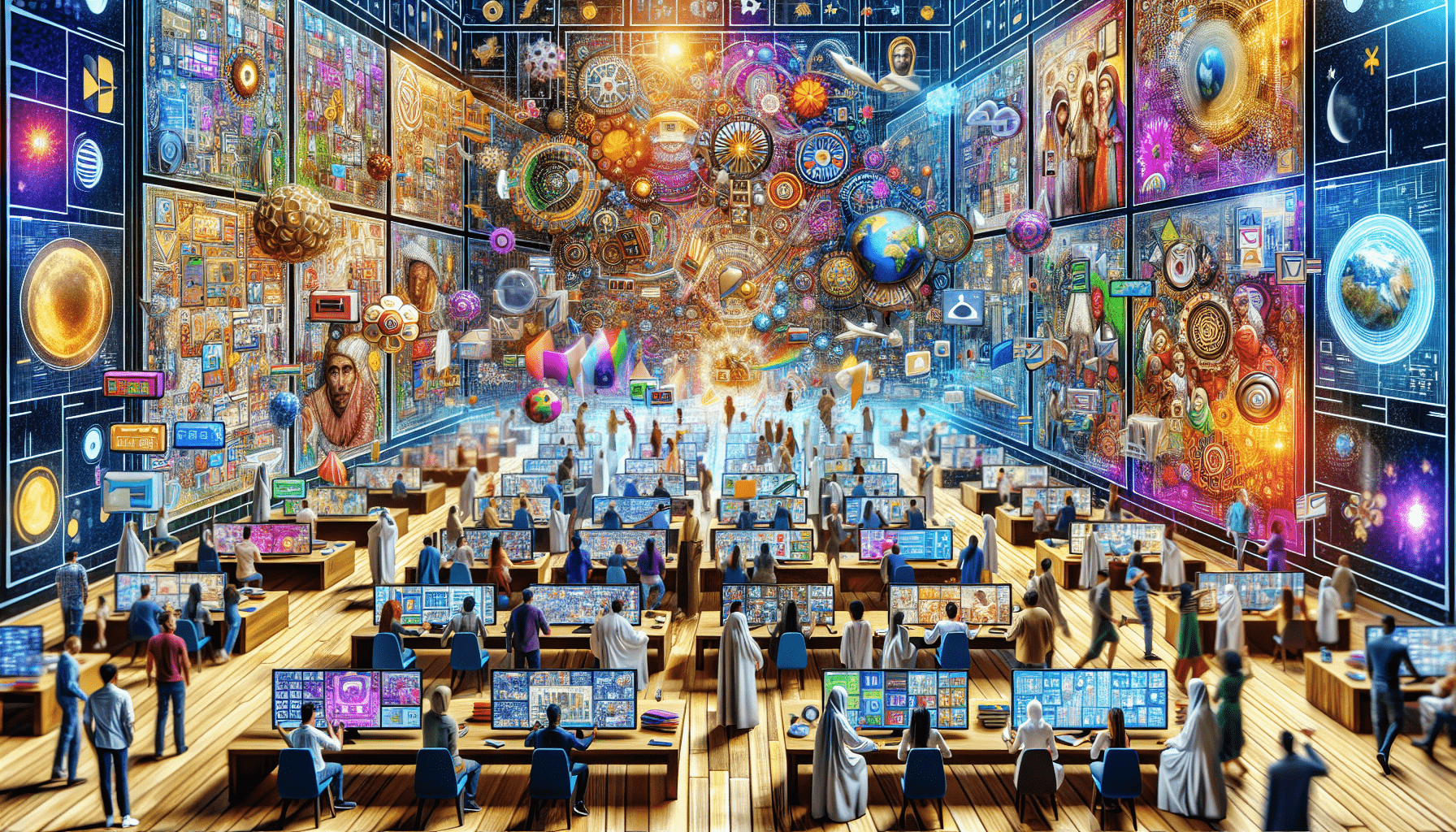
Future Trends in Interactive Storyboard Design
The field of Interactive Storyboard Design is constantly evolving. Here are some future trends and possibilities to look forward to:
Virtual Reality Integration
As virtual reality (VR) technology becomes more accessible and advanced, it is likely to be integrated into interactive storyboards. VR can provide a more immersive and realistic storytelling experience, allowing users to be fully immersed in the narrative.
Artificial Intelligence Assistance
Artificial intelligence (AI) can assist in enhancing the interactive elements of storyboards. AI algorithms can help analyze user interactions, personalize the storytelling experience, and provide real-time feedback and recommendations to users.
Dynamic and Adaptive Storytelling
The future of interactive storyboards may involve dynamic and adaptive storytelling, where the narrative adjusts and changes based on user interactions and preferences. This personalized storytelling approach can create a more engaging and tailored experience for each user.
Conclusion
Interactive Storyboard Design offers a creative and engaging approach to storytelling, providing numerous benefits across various industries. By enhancing collaboration, improving communication, saving time and effort, allowing for an iterative process, and providing an interactive experience, interactive storyboards have become an indispensable tool for effective storytelling. By following best practices and utilizing the available tools and platforms, businesses and individuals can create compelling and memorable interactive storyboards that captivate and engage audiences. So, why not explore the world of Interactive Storyboard Design and elevate your storytelling to new heights?